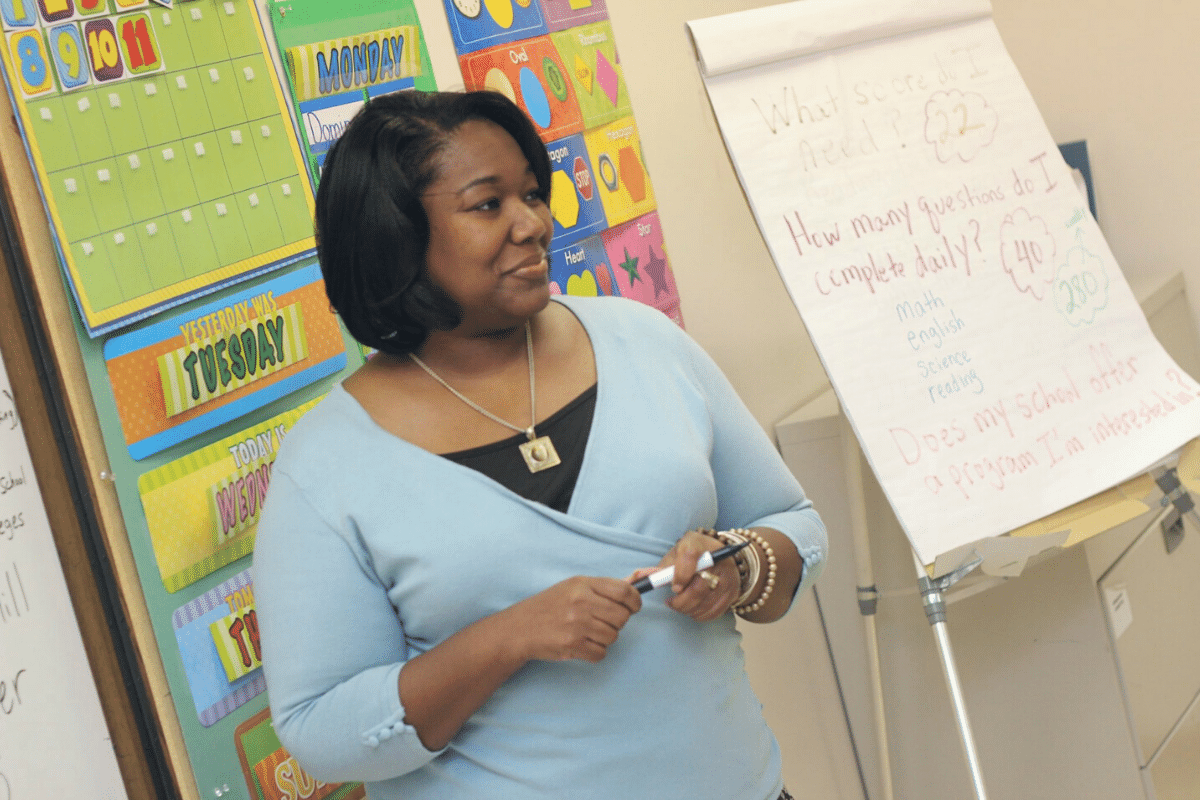MiRegistry Account
Creating a free MiRegistry account gives you access to the MiRegistry system. Here's what you can do with an account:
- Become a MiRegistry Member! Once you create your account, choose to become a member.
- Receive a MiRegistry ID number. This number is used to track attendance when you go to a training.
- Register for Training. Find training on the Statewide Training Calendar and register in minutes with your account.
- Create a MiRegistry Organization Profile. This is a great resource for program directors, administrators, or for training organizations.

Creating a MiRegistry Account Is Easy!