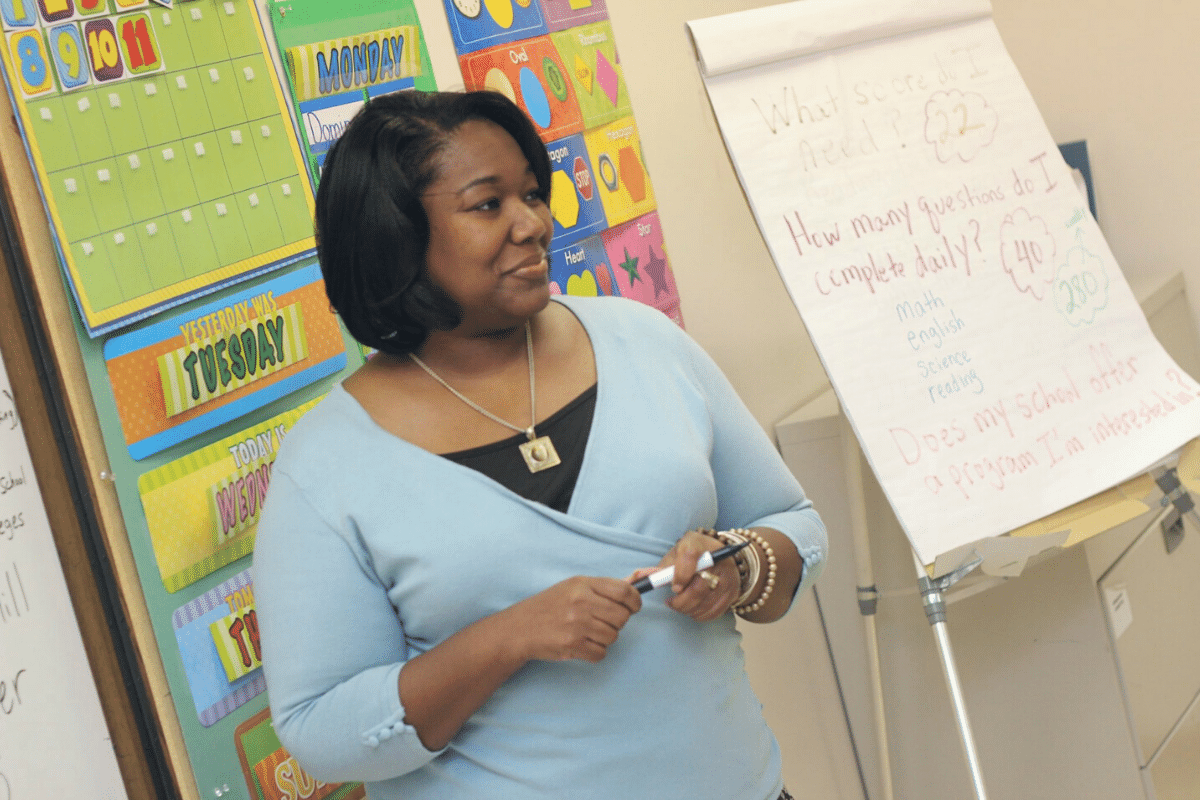Managing an Organization Profile
With an Organization Profile, you can view, manage, and track the training hours for your staff. Utilize the Reports feature to help your staff with professional development planning. Setting up an Organization Profile is also the first step to offering training to your staff as a Training Sponsor Organization.
Learn more about how to effectively manage your Organization Profile by reviewing the resources below.
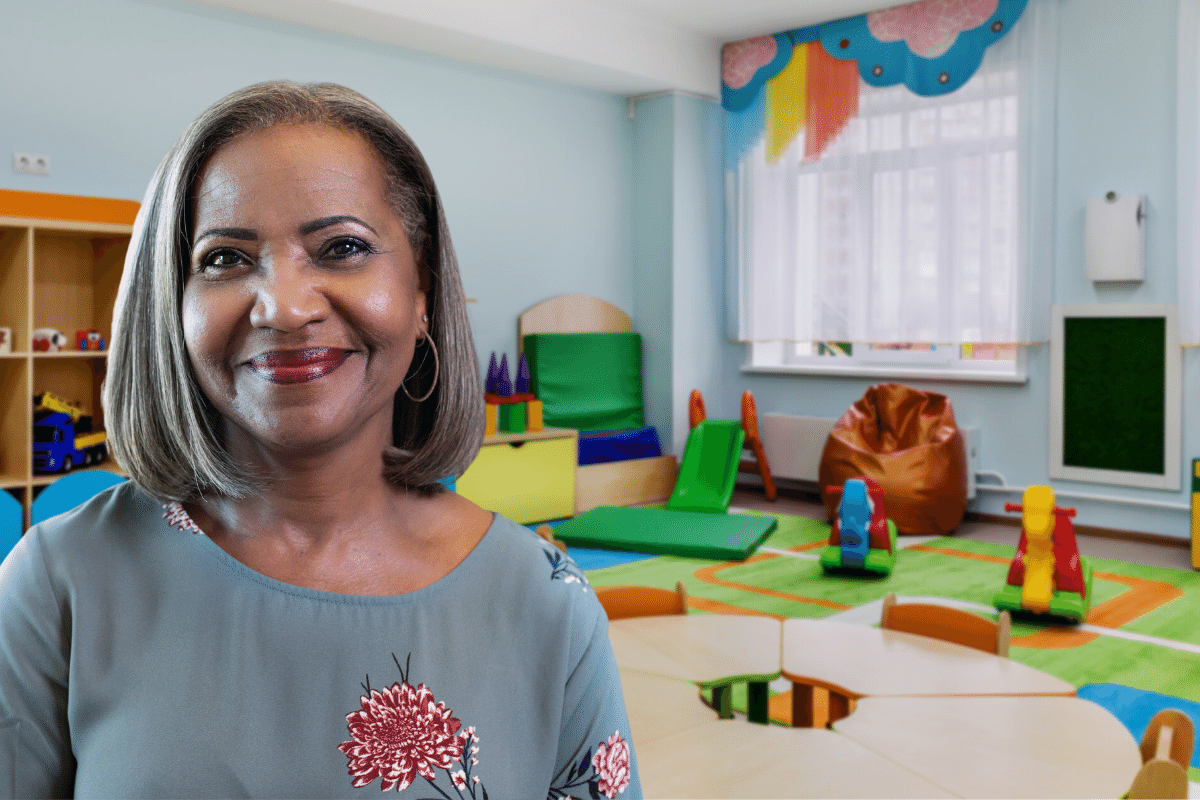
Did You Know?
The individual who set up the MiRegistry Organization Profile starts as the profile owner.
Resources for Managing an Organization Profile
Organization Profile Tips Sheet
This 1-page tips sheet shows how to manage your Organization Profile.
Requesting Access to an Organization Profile
See how to request administrative access to an Organization Profile.