Michigan Ongoing Health & Safety Training Refresher
Registering For Refresher 2025
This training is an interactive online training. Your learning will be assessed throughout the training. This training covers the following topics:
- Building and Physical Premises Safety (including Playground Safety)
- Emergency Preparedness and Response Training
You can register for this training by visiting either the MiRegistry Statewide Training Calendar or Michigan Virtual Professional Learning Portal. For step-by-step instructions, review the Navigating to the Michigan Ongoing Health and Safety Training Refresher 2025 Course guide.
Great Start to Quality Resource Centers offer Michigan Ongoing Health & Safety Training Refresher 2025 in-person on a limited basis. To view available trainings, visit the Michigan Ongoing Health & Safety Training Refresher 2025 (In-Person Training) page or follow these steps:
- Visit the MiRegistry Statewide Training Calendar.
- Type “Refresher 2025” in the Course Title field
- Select "IN-PERSON" as from the Training Type sub-menu to find available in-person options.
- Click the "Search" button.
Additionally, some in-person Michigan Ongoing Health & Safety Training Refresher 2025 sessions are offered in Spanish. To view available trainings, visit the Actualización de la Capacitación Continua en Salud y Seguridad de Michigan 2025 page or follow these steps:
- Visit the MiRegistry Statewide Training Calendar.
- Type "Salud y Seguridad de Michigan 2025” in the Course Title field.
- Select "IN-PERSON" as from the Training Type sub-menu to find available in-person options.
- Click the "Search" button.
In-person and Spanish training options are offered on a very limited basis. Plan ahead to find available trainings well in advance of the December deadline to ensure you will meet the training deadline.
Please Note: This online training is facilitated by Michigan Virtual. For questions about accessing this training in Michigan Virtual, creating a Michigan Virtual account, or navigating the Professional Learning Portal contact Michigan Virtual.
Michigan Virtual has Customer Care Hours Monday – Friday: 7:30 a.m. 5:00 p.m. Users may call 888-889-2840 or submit a support ticket for assistance.
Helpful Tips and Links For Refresher 2025
Checking Attendance Records

You should also be sure to review the Training Summary of your MiRegistry Profile to ensure the training is listed as VERIFIED. Review the Health and Safety Verification guide for more information.
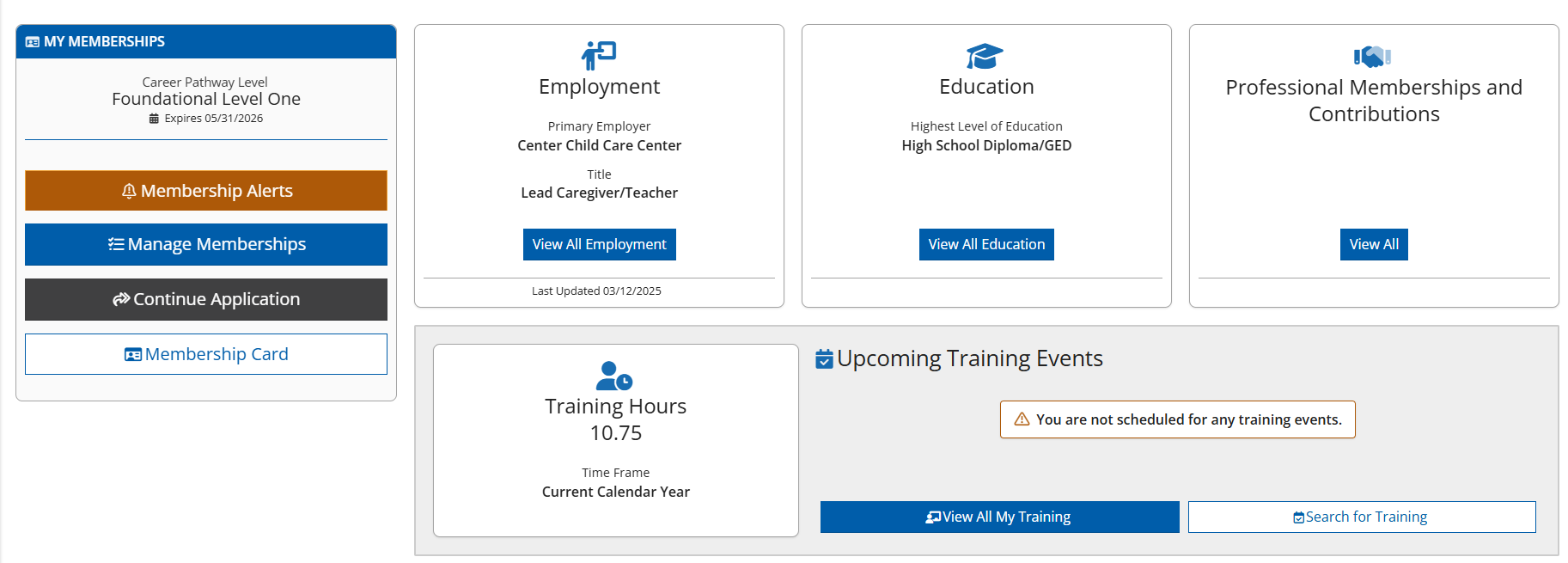
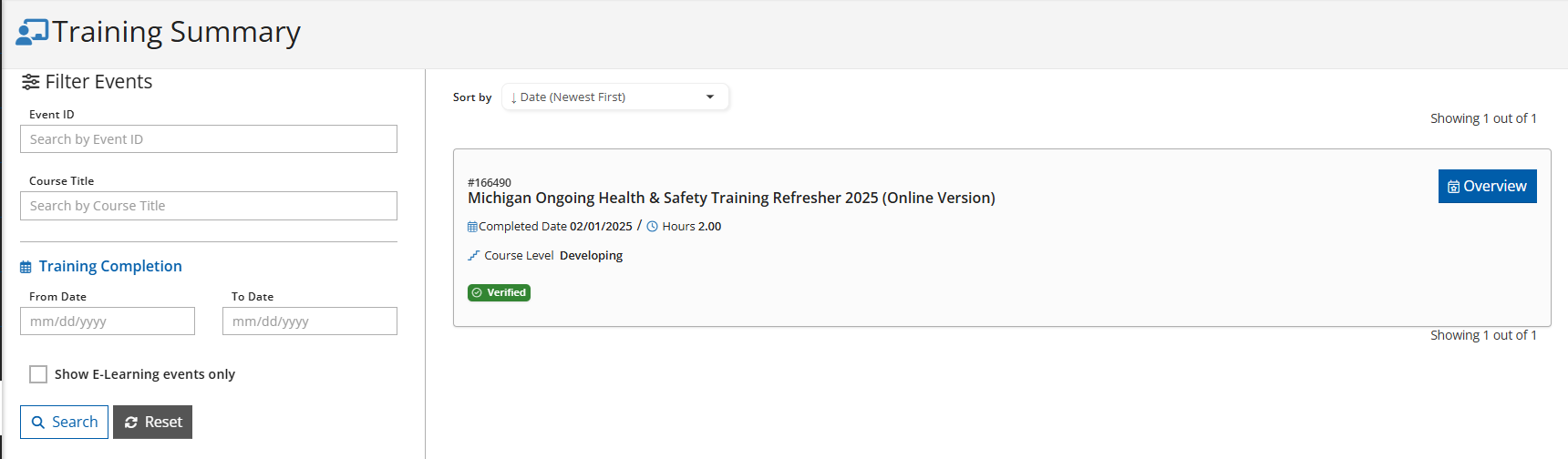
- Log in to your MiRegistry Profile.
- Click View All My Training (shown above).
- Find the Michigan Ongoing Health and Safety Training Refresher 2025 and make sure it is listed as VERIFIED (shown above).
If you don’t see the training verified on your Training Summary, you can check to see that you have completed the course by clicking on the “Check Completion Status” in the course module. This will indicate whether you are complete or incomplete. If incomplete, there will be a list of any activities that are incomplete. You can then go to each activity and complete it.

